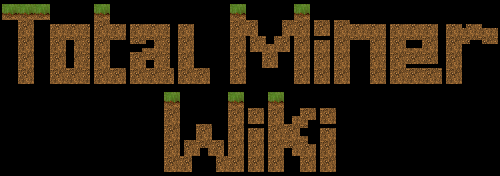Multiplayer (online) for Total Miner was first added in the 1.5 update, you can have up to 24 online players per world at a time and there are also private slots for friends and guests. Playing multiplayer over Xbox Live requires an Xbox Gold membership. On Xbox Live multiplayer you can unlock Avatars to use such as a Jamaican or a Prisoner. When joining another player's world the time taken to load that player's world will vary depending on how large the world is and how much detail there is in the world.
In a multiplayer game, there are player permissions that can be changed by the host and admins of the world which can allow people to fly, build and prevent other players from griefing the world or using blocks that store items.
Private slots allows reserved player spots for invited players to join. Private slots are used for invite only players. Once a private slot is added, players who join publicly will not be able to join when all of the non-private slots are full, but that player can join if that player receives an invite from the host so he or she can use that private slot. You may have as many private slots as you want at least it does not go over the limit of 24 players. Private slots will not take effect in local games.
Split-Screen[]

Two player split-screen.
In Split-Screen, up to 4 local players can play on the same Xbox 360 Console. Split Screen can be played both on Xbox Live or Local. The game supports drop-in-drop-out co-op, meaning that if a player wanted to quit they could leave without ending the game for the others. When the world is saved, all of the player's contents will be saved for that character so nothing will be lost. On split screen, players can do anything that they can do on singleplayer. The picture shown on the right shows the original avatar skin.
[]
There is also an Xbox Live Share World Feature, which lets players download worlds created by other players, this includes any items stored in chests/crates/turrets on that world. In order to grab a world, players need approval from that world's host unless the host has set all players are free to download the world without their consent.
Once the desired world is downloaded, the player may edit it in any way and save it for themselves. You may only download one world at a time and if you attempt to download another world whilst downloading a world, all progress on the world being previously downloaded will be lost. The amount of time it takes to download a world sent by another player depends on how large the world is and how much detail there is.

Total Miner Menu. Share is second from top below Play.
When hosting a share, the player must stay on share in order for the world to be shared. Only one map can be shared at once.
 Multiplayer on PC[]
Multiplayer on PC[]
Official multiplayer is currently being developed by the current developer team, and on 15 February 2023, public beta 2.8.0 was been released for players to test out. Being that it is a beta, bugs are to be expected, and one should back up their world files before testing out the build.
The current build, 2.9.7.1583, requires .NET Core 7.0 (clicking the link will download the file). If you launch the game without it, it will redirect you to download .NET Core.
It is important to note that versions 2.8.0 and higher no longer require XNA Frameworks as the game has been ported over to Monogame. XNA Framework is still required if playing on the current retail PC version of the game, 2.7.3.
To access the public beta:
- Go to your Steam library and right-click Total Miner.
- Select "Properties...".
- Go to the "BETAS" tab.
- Click the drop down menu and select "beta_open - Public Beta <version-number> <date>"
If done correctly, Total Miner should display as "Total Miner [beta_open]" and will be prompted to update on the library sidebar.
Notes[]
Worlds with a size greater than 2048 × 2048 cannot be publicly hosted.Changed during 2.8 Beta. Hosting large world may use several gigabytes of RAM, and when hosting large worlds greater than 2048, it is recommended to set the view distance way down to prevent intense framerate loss.- Having special characters in your Steam name will cause your game to not launch or crash when joining others. Only ASCII 128 characters are supported.
 PikNet[]
PikNet[]
PikNet is multiplayer mod developed by XBLToothPik for the ![]() Retail PC Version of Total Miner, and serves as a way to play multiplayer on version 2.7.3.
Retail PC Version of Total Miner, and serves as a way to play multiplayer on version 2.7.3.
While it can still be downloaded, you would have to host a server via port forwarding as it has been deprecated since beta 2.8.0 brought Steam Multiplayer.