- See the Official Total Miner Development Updates: Total Miner Forums Development Updates
- New talk page where anyone is allowed to edit: Talk:Total Miner Updates
- The comments section will be regulated intensely to reduce and confiscate any foul language!
Total Miner Updates are updates made by Studio Forge (previously Greenstone Games) to improve, and make additions to Total Miner. This article explains each in detail on previous and future confirmed update's bug fixes and additions to the game.
As of September 29th, 2016, the current version is 2.5 on the XBox 360 console. The next upcoming update is 2.6, coming as the initial update with the PC port on Steam.
List of Previous Updates:
Version 1.1
This was the very first official update for Total Miner, it came out shortly after the game was released. It added a few new blocks to Total Miner and had a lot of patches to bugs, glitches and cheats/exploits to the game.
Update Features:
- Lots of bug fixes
- Lots of exploit fixes
- Signs
- Wood and Brick Stairs
- Wood and Steel Doors
- Total Invaders Arcade block
Version 1.5
The second official update for Total Miner. This was a massive leap for new features and fixes for Total Miner. It was long expected by the gaming community of Total Miner and took a long time to be released. The main focus of the update was the addition of Xbox live Multiplayer,where up to 24 players could be in one game at the same time. Unfortunately this update added a large amount of glitches to the game, which were later mostly fixed.
Update Features:
- Bug Fixes
- Out of Memory errors reduced
- Auto Save
- Beds
- More Food Types
- Bows and Arrows
- Locked Chest
- Craftable Shops
- Improved Blueprint Finder
- Unlockables: Avatars
- Placeable NPC's with custom speech bubbles
Online Multiplayer:
- An Xbox Live Gold account is required to play online multiplayer
- Guests are supported
- System Link games are supported
- Up to 24 players online
- Up to 4 local players
- Private slots supported
- Existing worlds supported
- Dig Deep and Creative modes supported
- Player Invites supported
- Player Permissions
- Anti-Grief measures
- Rateable serves
- Player nameplates
Version 1.6
The third update for Total Miner. It included a lot of fixes and quite a few additional features to the game.
Update Features:
Changes:
- Bug fixes.
- Rename World and Copy World bugs fixed.
- Memory improvements, massive worlds can now be saved.
- Waiting for Game Data removed when joining other worlds.
- Improved world joining. Less dropped connections and Xbox freezes.
- Contents of Chests and Furnaces protected by Grief Permission.
- Destroying Spawn Blocks protected by Grief Permission.
- Destroying Shops protected by Grief Permission.
- Editing NPC speech protected by Grief Permission.
- Killing NPC's protected by Grief Permission.
- Split-screen permissions fixed and remote permission display fixed.
- Spiders now only drop items with a shop value > 800 gold .
- Increased movement speed through water.
- Auto repeat placement no longer requires Grief Permission.
- Legendary mode blueprint placement fixed.
- Button X now lifts half a stack.
- Hippie , Knight and Cowboy unlockables fixed.
- Woven leaves must now be crafted.
- Spiders now much more aggressive (Beware!).
- InvaderMan is easier to unlock.
Additions:
- Server/World Database (see below)
- Save permission and remote saves
- Crate block added, a cheap block, up to 20 slots
- Fence Block added (not fully functional)
- Finite resources toggle, Creative maps can behave like Dig Deep maps
- Locked Doors, Sentry Turrets, Steel Spikes, 6 new Arrow types, Sun Block
- Replaced pain sound for female avatars
- New Light Box, same strength as sunlight, an alternative to torches
- Creative Measure operation
Server/ World Database:
- The Game now remembers all the worlds you visit
- The join screen indicates if you have visited a world before
- You can flag worlds as favourites
- The join screen shows the map name
- The join screen shows the overall rating AND your rating
Version 1.65
The fourth update for Total Miner, it mainly contained fixes for bugs and glitches added in the 1.6 update and fixed other previous bugs and glitches.
Update Features:
Fixes:
- Storage / saving problems
- Saving bluescreen
- Shopping bluescreen
- Several other bluescreens fixed
- Player invites
- Player permissions
- Server ratings
- Unlockables no longer reset
- Server database will no longer reset
- Remote gamers getting stuck while walking
- Crafting glitch (not using all stacks)
- Golden Knight and King glitch
- Shop block pickups are now destructable
- Turrets target changes no longer local only
- PvP bug fixed
- Page 3 of item shop now shows in split-screen
- Bows and Arrows now unlocked for v1.1 creative maps
- Various other smaller bugs/glitches fixed
- Improvements to reduce host and remote load during MP games
- New special seed added
Version 1.7
The last update before the 1.8 update for Total Miner, it contained new features and fixes, such as:
Update Features:
- Bug that caused the game to freeze when accepting a player invite. Fixed.
- Locked Bow/Arrow/Flint Flake on V1.1 Creative maps. Fixed (for real this time).
- Punching (Does damage without using tools).
- Zones (Spawn, Edit, PvP)- these can only be seen by admins/owner of the world.
- Admin target added to Sentry Turrets.
Version 1.8
The 1.8 update is the current update released before the next major update, update 2.0, is released. It was released on April 20, 2013 with many changed to the game. The wait for the update reached over a year, outraging most of its long time fans.
The progress of the update can be found in the Total Miner Forums or on Twitter.
The update was said to be "rewriting the engine, the RAM usage will be slashed, and the game will be able to grow and handle massively detailed builds + lots of new content."[1] The updates' complete list of features are below.
Update Features:
- New Memory Model - (You can thank this one for making the update take so long).
- New Lighting Engine.
- New Save system.
- Anti-modding encryption.
- Survival Game Mode (Alpha)
- Day/Night Cycle.
- HD Texture Packs (All seasons).
- Seasonal Changes.
- New Biome Based Terrain (Desert, Grasslands, Semi-Alpine).
- Dig Deep Map Size Increased.
- Economy (Player shops).
- Sleeping on beds.
- Copy/Paste.
- Components (Sharing enabled).
- Camera/Photo Album (Sharing enabled).
- Teleport Channels.
- Creative Flooding.
- Field Of View Slider.
- BookCases now have storage.
- Controller Sensitivity range increased.
- Sound effect improvements.
- 27 Keys.
- Rare Items.
- Gold Block.
- Cactus Block.
- Steel Portcullis Block.
- Rock Wall Block.
- Steel Plating Block.
- One Way Glass Block.
- Proximity Mine Block.
- Terracotta Tile Block.
- Guilded Wood Panel Block.
- Snow and Snow Layer Block.
- Scaffold Block (Climbable).
- Climbing Ivy Block (Climbable).
- Half Block (16 textures).
- Sign Block (16 textures).
- Stairs Block (16 textures).
- Ramp Block (16 textures).
- Table Block (16 textures).
- Fence Block (16 textures).
- Multi-Texture Block (16 textures).
- Wall Paintings (16 player pictures).
- Books (players can write stories in them).
- Placeable Water and Lava blocks.
- 2 New unlockables and 7 new Avatars
- Brand new mobs; the Indian, duck, and zombie.
Most of the content is derived from the in-gane update information and the Official Total Miner Forums. Archives: 18:49, December 9, 2012
Version 1.9
Version 1.9 was released on 9 May 2013, implementing many bug fixes to the game. There is little information given on 1.9 during the development of the 1.8 update on the Total Miner Forums, but now they were just recorded on the Official Total Miner Forums). Craig has announced that certain features that were scheduled to be released in 1.8 would have to be delayed to 1.9, as their coding would take too long to release them in the 1.8 update and the current features they were working on in the update too.[2]

Infinite dimensions can be set while creating Creative Mode worlds.
It was planned update 1.9 will add "Infinite" as a dimension for only flat Creative Mode worlds while creating the new world. Massive mountains was supposed also have been set back to be added in update 1.9. But it didint happen This was found in the Dev Diaries at the Total Miner Forums.
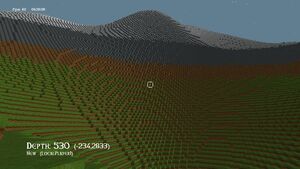
Massive mountains planned to be released in update 1.9.
Update Features:
- This list is incomplete! Please add missing content or go to the Official Total Miner Forums 1.9 Release Posts.
1. All known bluescreens. a) [Fixed] Top view map bs (2) b) [Fixed] Networking bs (2) c) [Fixed] Zones screen bs d) [Fixed] Ambient sound block update bs
2. [Fixed] Require Edit permission to change block textures / keys / teleport channels / paintings etc. Permissions have been changed. See here: [1] Player permissions are now remembered across sessions.
3. Conversion problems (so don't delete your old maps if they have problems, the fixes may also fix yours). a. [Fixed] Losing modified block flag (stops caving in etc). b. [Fixed] Locked items.
4. [Fixed] Kicking bug.
6. [Fixed] All known dup glitches.
7. [Fixed] Regular FPS drops/pauses on converted worlds (if I can find the problem in time).
8. [Fixed] Block edit/place lag (if I can find the problem it in time).
9. [Fixed] Furnace bug.
10. [Fixed] Problem using default textures on Dig Deep for signs, slabs, ramps etc
11. [Fixed] Can't destroy Locked Doors from the bottom.
12. [Fixed] Owner can't stock gold in a player owned block shop.
13. [Fixed] Mobs not spawning until the following night if a world is loaded during the night cycle.
14. [Fixed] Map property corruption. e.g. changing from Dig Deep to Creative or map properties becoming corrupt.
15. [Fixed] Mob sound glitch (when despawning) and despawning into caves.
16. [Fixed] Indian Mob skin replaced.
17. [Fixed] Max book count should have been set to 128, but was set to 4 by mistake. (only books with writing in them count).
18. [Fixed] Ambient Sound Block locked in DD maps.
19. [Fixed] Collision bug - Death walking on Stairs/Slabs etc.
20. [Fixed] Map markers now propagate to all machines.
21. [Added] Teleport to Player, Teleport to Map Marker (Creative / Admin only).
22. [Added] A few other minor tweaks, like ducks now drop feathers, saplings/dirt available on Desert Survival (for Legendary), an Easy mode added (no boom arrows on Survival), + some others.
23. [Fixed] The current season is now saved correctly.
24. [Added] Zombie unlockable.
25. [Fixed] Player owned shops can now stock all items on Legendary difficulty.
26. [Fixed] Sleep til Sunrise on Multiplayer.
Version 1.91
Update Features:
The 1.91 release is primarily a patch for the bugs like the statistics bluescreen in 1.9 and new improved features below. It was released on the 20th of May 2013.[3]
When playing 1.9, do not open the Game -> Statistics screen. You will get a bluescreen error and lose your progress.
1. [Fixed] Game -> Statistics bluescreen.
2. [Added] Pressure Plates (1st cut). Steel Doors (bottom) and C4 will react to pressure plates.
3. [Added] Admins can access infinite system shops even when Finite Resources is on (Creative only).
4. [Fixed] Reinstate Shop Blocks for host on new survival maps (Easy and Normal).
5. [Fixed] Teleport to Marker disabled bug.
6. [Added] Option for Host to set new player spawn items (Creative only).
7. [Added] Option for Host to reset the spawn points for all players who have visited the map. Likely used as a once off to 'fix' problems caused in previous versions allowing players into area's they shouldn't have been allowed into.
8. [Added] Lobby Screen option to convert a Dig Deep or Survival world to a Creative world. This is a one way conversion and cannot be reversed. So if you want a copy of the world in it's original mode, then make a copy of it before converting.
9. [Added] When players join your map, if they had already visited your map previous to the permission redesign, their permissions were set to none. This has been changed so they will be set to the default permissions.
10. [Fixed] The bug that was causing craftable items to be locked on the craft select list in both survival and creative maps has now been fixed. When the update is applied, all maps affected by this will be corrected.
11. [Fixed] Hippie unlock fixed.
12. [Added] You can now see a maps default permissions on the Available Sessions screen, so you don't have to join a world to find out you have no permissions.
13. [Fixed] Player placed Spider eggs not spawning spiders after a save/quit/load.
Version 1.92
A patch to fix bugs not fixed in 1.91[4]
Update Features
1. [Fixed] Shop bluescreen
2. [Fixed] Setting Key bluescreen
3. [Fixed] If you set a key that was not the skeleton key, then set the key back to the skeleton key, it used another slot for the skeleton key instead of using slot 1 (so there would be 2 x skeleton keys on the select screen).
4. [Fixed] Picking a Pressure Plate does not remember it's texture.
5. [Fixed] If you changed a block texture to anything other than the default, then changed it back to the default, the chunk graphics were not refreshed (with the newly selected texture) until some other update triggered a refresh.
6. [Added] Pressure plates now work for Locked Doors, but only if you are permitted to open them.
7. [Fixed] Add Book bluescreen.
8. [Fixed] Saved Peaceful game modes loading as Creative.
9. [Changed] Peaceful game mode renamed.
10. [Fixed] Non Creative Maps that were converted to Creative maps have anomalies in terrain generation.
11. [Changed] Multiplayer Permissions screen now only viewable by Host/Admins.[4]
Version 2.0
The upcoming update will be a bug update for the 1.8 and 1.9 updates and the addition of powered circuits. The update will be focusing on bugs, new blocks, items, and the introduction of powered circuits. The up to date info on the development of update 2.0 can be found at the Official Total Miner Forums 2.0 Features.[5]
Retrieved from the forums:
From now on, minor updates will increment by 0.1, so the next minor update after 1.9 is 2.0. Major releases will increment up to the next whole number.
With each minor update we will try to add some new content. Not just tweaks to existing content, but a significant new feature. We will also build on existing content, and fix as many bugs as we can.[6]
Update Information
- Bug fixes.
- Powered Circuits.
- Survival Mode improvements.
- Photos: Ability to delete photos + correct streaming of photo data for multiplayer games.
- LOD for Wall Paintings (so they don't blank out in the distance).
- Upside down stairs and ramps.
- Instanced Chests.
Ability for Admins to set the inventory for new players.Already in 1.92.- Iron Hoe
- Steel Hoe
- Diamond Hoe
- Iron Sycthe
- Steel Sycthe
- Diamond Sycthe
- Wheat Seed
- Sugarcane Seed
- Sugar
- Egg
- Flour
- Bottle
- Bottle Of Water
- Bottle Of Milk
- Bucket Of Milk
- Dough
- Bread
- Cake
- Butter
- Cheese
- Salt
- Pizza
- Tomato
- Iron Battle Axe
- Steel Battle Axe
- Greenstone Battle Axe
- Diamond BattleA xe
- Ruby Battle Axe
- Titanium Battle Axe
- Platinum Sword
- Ruby Sword
- Titanium Sword
- Steel Scimitar
- Steel Pike
- Steel Claymore
- Steel Katana
- Greenstone Gold Pickaxe
- Greenstone Gold Hatchet
- Greenstone Gold Shovel
- Greenstone Gold Sword
- Greenstone Gold Shield
- Greenstone Gold Sledge Hammer
- Tomato Seed
- Raw Beef
- Cooked Beef
- Cow Hide
- Leather
- Obsidian Gemstone
- Ringgold
- Amulet Mould
- Necklace Mould
- Greenstone Ring
- Greenstone Amulet
- Greenstone Necklace
- Ruby Ring
- Ruby Amulet
- Ruby Necklace
- Diamond Ring
- Diamond Amulet
- Diamond Necklace
- Ring Of Bob
- Amulet Of Fury
- Necklace Of Tenacity
- Ring Of Exemption
- Diamantium Bar
- Diamantium Sword
- Coif
- Leather Body
- Leather Leggings
- Leather Helmet
- Leather Boots
- Leather Gauntlets
- Iron Body
- Iron Leggings
- Iron Helmet
- Iron Boots
- Iron Gauntlets
- Steel Body
- Steel Leggings
- Steel Helmet
- Steel Boots
- Steel Gauntlets
- Diamantium Body
- Diamantium Leggings
- Diamantium Helmet
- Diamantium Boots
- Diamantium Gauntlets
- Titanium Body
- Titanium Leggings
- Titanium Helmet
- Titanium Boots
- Titanium Gauntlets
- Hotbar
Version 2.1
Originally the 2.04 patch, becoming a larger update and being promoted to a full update, working on improving the sounds, music, and much more.[7]
- World file size reduced in some cases.
- World saving stability greatly improved.
- Major Audio System overhaul.
- 100+ new Sound effects.
- 41 Full length Music Tracks - Over 3.5 hours of music.
- Song Shuffle.
- Audio notification when a player joins your world.
- Global Skills Highscore Table.
- Title Screen Settings - Carry your settings to all maps.
- Massive update of new Script commands.
- Full Script command documentation available in game.
- More varied terrain generation.
- Terrain generation parameters exposed.
- Natural Flat world.
- Animated Liquid Physics.
- Weather: Rain, Hail, Fog.
- New Path, Wall and Line Creative tools.
- Multiple clipboards in inventory supported.
- HUD Compass.
- HUD Position Adjuster.
- Player Waypoints.
- All NPCs are now unlocked.
- NPCs can now be named.
- NPC blocks now work like Mob Spawn blocks.
- New progress screen for Unlockable Avatars.
- Zone Folders supported.
- Component Folders supported.
- Script Folders supported.
- History Folders supported.
- Sun and Moon back glow.
- Improved sunrise/sunset lighting.
- New Skilling and WIP Map Attributes.
- Proximity Detector block replaces Proximity Mine.
- One Way Glass and Steel Spikes now support multi-texture.
- Upside down Steel Spikes.
- New Item: Binoculars.
Version 2.11
- Admin/Save/Grief permissions have been reset for all except host due to the 2.1 permission exploit.
- Combat Level Difference option (by World and Zone).
- Zone Speed and Gravity Multipliers.
- Use of Lava buckets and Spider Eggs moved to Grief permission.
- Manual updating of Global Hiscores table (rather than automatic).
- Measure tool improvements.
- Script Documentation updated.
- Multi-line support in Script Editor.
- Script Test Syntax now ignores blank lines.
- Wait commands can now be used in NPC Talk scripts.
- Script Inventory command can now be used to stock player shops. (Creative only).
- Teflon now supports multiple textures.
- Mutlt-Texture block now supports One Way Glass texture.
- Blocks usuable with creative tools have been reviewed, with more options now available.
- Improvements in bandwidth management for online games should give more consistent loading.
Version 2.2
The main focus of this update is item wielding and bug fixes.
Item wielding is having an overhaul. Players will be able to choose between single hand wielding using either your left or right hand, and dual wielding - both hands.
Single wielding will work like Minecraft in most cases. There will only be one cursor on the hotbar.
Dual wielding will allow you to wield any item in either hand.
The main motivation for this update is to remove player confusion with the current hotbar system (2 cursors) and to remove the need to know which hand to use for which items.
A side product of this overhaul, a lot of inconsistencies with how items are used or how they behave are being rectified. And custom item swinging animation by item is now supported.
Change Log:
Additions/Changes:
- Dual Wielding (Both Hands).
- Single Wielding (Left or Right Hand).
- Skills Revamp. [1]
- Bobbing (optional).
- Terrain preview from Lobby.
- Terrain custom tree frequency.
- Generate Trees creative tool.
- Some new Blocks and Items.
- Some weapon stats rebalancing.
- System Shops & View Scripts permission.
- Stained Glass - 16 colors.
- Sound, SkyColor, TintColor, IsRandom, MessageBox, Menu, Clan, IsClan, Skill, SkillAddXP script commands.
- Mining tool power and XP rebalancing.
- Set Zone builder via Zone script command.
- Some new item swinging animations.
- Held out shield gives double deflection chance.
- Stepping sound management improved.
- Arrows break glass blocks.
- Arrows power script blocks on/off.
- Tweaks to mob spawning on Skill enabled Survival worlds.
- Using Bonemeal on a Sapling now causes the tree to grow even if Finite Resources is off.
- Triggers can now be used for Page Up/Down on World Select screen, Unlockables screen and others.
- Remote avatars now show items held in both hands.
- Around 50 other minor tweaks and improvements.
[1] Skills Revamp.
- Total XP needed to reach level 99 is reduced to around 2 million.
- Local XP worlds supported - All players will start at level 1 when they first enter the world. Their XP is saved against the world so when they rejoin, their XP is set to what it was when they last left the world. Local XP worlds currently do not affect a players Global XP.
- XP Multiplier for Local XP worlds. The host can choose the rate of XP gain (as a multiplier against the standard rate).
[2] The Skill command allows scripts to set the Skill level of a player on worlds using Local XP. The SkillAddXP command allows scripts to add XP to a players current XP for a skill, on worlds using Local XP.
Bug Fixes:
- Major improvements to Multiplayer loading times.
- Player maximum walking speed too slow (particularly on diagonals).
- Some unlockable avatar requirement bugs fixed.
- Components with recently added textureable blocks not loading.
- Problem of sign text being lost is fixed.
- Keyboard input screen going into a hard loop.
- Grave markers not showing unless there is at least one normal marker.
- Gravity bug not allowing climbing up stairs, ramps, half blocks.
- Can hurt oneself if flying upwards too fast.
- HasInventory [true|false] parameter fixed.
- Move and Copy script commands affected by No Edit zones.
- Matchmaking screen now shows world file size correctly.
- Spawn timing fixed on MobSpawner blocks.
- Proximity block bug fixed.
- NPC dialog screen bug in Multiplayer.
- A couple of instant death bug fixes.
- Some script Test Syntax bugs fixed.
- Some circuitry errors fixed (phantom power).
- Some networking errors fixed.
- Teleports bug fixed.
- Shop bug fixed.
- Around 50 other minor bug fixes.
Version 2.21
A bug fix patch focused on major issues left from the 2.2 update. [8]
Additions/Changes:
- A new creative marker block.
- Burning furnaces now power adjacent blocks.
- World time/date stamp.
- Three new script commands.
- +|- modifier added to Skill script command.
Fixes Completed:
- Code 4 (bluescreen) when loading a world (before lobby screen opens).
- Code 4 (bluescreen) when backing out of the Find Sessions screen.
- Code 4 (bluescreen) if you die when changing items on a menu screen.
- Code 4 (bluescreen) when viewing history under certain conditions.
- Code 4 (bluescreen) when joining a share session by invite.
- Game freeze if you shoot an arrow in bedrock.
- Skill levels not always transmitting to remotes.
- Mob spawners not spawning or sporadic.
- Natural passive and enemy mobs sometimes not spawning.
- Markers bugs.
- Ambient torch light under water.
- HasInventory [false].
- Spiders fall damage.
- Safes not requiring power to open.
- Building in player space.
- Breaking a Wifi Receiver doesn't give a pick up.
- Spiders spawning on creative maps even when enemy mobs are turned off.
- Some avatars can't walk through a 2 block high gap.
- Copying Wifi Transmitters.
- Copying Ambient Sound Blocks.
- Some Unlockables fixes. Soldier/Indian/Caveman.
- Shop permission not turned on in pre 2.2 worlds.
- Buckets not requiring edit permission to fill.
- Ice Ring not degrading
- Incorrect dig speed on single wielding.
- Placement sound played when swinging at air on single wielding.
- Artifacts left when replacing certain blocks in a clipboard.
- NPC models remaining after the NPC has been changed.
- NPC Talk Scripts not activating if there is a Wait command.
- AddPickup script command spawning a pickup for every remote player.
- History log edits not propagating to remotes.
- Action log updates not propagating to remotes.
- Excessive/incorrect Level up messages.
- Not equipping another stack of the same block if the current stack runs out.
- Half doors problem.
- Arrows keys too sensitive.
- Upside down spikes not causing damage.
- Possible Titanium War Hammer problem.
- Blueprint bug.
- Clipboard render bug.
- Negative gravity causes sound spam.
- All permission types added to HasPermission script command.
- Shops & Viewscripts added to Permission script command.
- IsBlock script command now recognizes Bedrock.
- Relative Coords no longer cause script syntax errors.
- Some incorrect Mining/Use skill requirement info fixed.
- Sledge Hammers not able to break Spider Eggs.
- Skill script command 1 XP short of level.
- Single Wield bug.
Version 2.3
A large update filled with an abundance of new and different additions and block types.[9]
Additions/Changes:
- Clan History.
- Clans are now saved on the world file.
- Zone builder can now also be a Clan.
- Pane (Retexturable) and Stained Glass Pane block.
- Post (thick post) block (with new texture). Retexturable.
- Marker block and Exclude Marker block textures added to Multi Texture block.
- Cloud block is now retexturable.
- Cave generation toggle on Creative maps.
- Game now pauses when Pause Menu is opened in Single Player games.
- You can now place blocks on top of ramps.
- Escape can now be disabled for a zone.
- Script Aliases (short names).
- Support for player relative script coords.
- [delete] option added to Rain and Hail script commands.
- All script commands that use 2D coords now support relative coords.
- Adventure Scripts: Admin assigned scripts that any player can execute for themselves.
- Event Driven Scripts: Admin assigned scripts that automatically execute on certain game events.
- [admin|clan|remote] option added to script notify command.
- [gamertag|clan|history|syshistory|clanhistory] text substitution now available in all script commands that use a [text] parameter.
New Script Commands:
- Health - Allows manipulation of player health points.
- SetReach - Allows control of the distance players can reach (target) blocks.
- OpenBlock - Opens container blocks and presents the transfer interface.
- IsGamerCount - Queries the number of gamers in the session.
- IsBlockEdited - Queries if the block at a location has been edited.
- IsBlockLightSource - Queries if the block at a location is a light source (emits light).
- IsBlockLit - Queries if the block at a location contains light.
- IsBlockOre - Queries if the block at a location is an ore block.
- IsBlockPassable - Queries if a player can pass through the block at a location.
- IsBlockDeliveringPower - Queries if a block is delivering power (to adjacent blocks).
- IsBlockReceivingPower - Queries if a block is receiving power from an adjacent power emitting block. This command has replaced the old IsPowered command.
- IsBlockSolid - Queries if the block at a location is a solid block (players cannot see through it or see through parts of it).
- IsClock - Queries the current game hour (24 hour clock).
- IsDayTime - Queries if it is currently Day time.
- IsNightTime - Queries if it is currently Night time.
- New Items: Chisel
- New Blocks:
- Pane, StainedGlassPane, Post
- PolishedBasalt, PolishedAndesite, PolishedDacite, PolishedDiorite, PolishedTuff
- PolishedSerpentine, PolishedGabbro, PolishedGranite, PolishedKomatiite
- PolishedMarble, PolishedRhyolite, PolishedGreenstone
- PolishedBasaltBrick, PolishedAndesiteBrick, PolishedDaciteBrick, PolishedDioriteBrick
- PolishedTuffBrick, PolishedSerpentineBrick, PolishedGabbroBrick, PolishedGraniteBrick
- PolishedKomatiiteBrick, PolishedMarbleBrick, PolishedRhyoliteBrick, PolishedGreenstoneBrick
- Fixes Completed:
- Code 4 (bluescreen) when saving new components on a new component pack.
- 15 other unique Code 4 (bluescreen) errors fixed.
- Zone edit screen text miss alignment.
- Sign texture select bug (Dig Deep only).
- Multi-texture block walking sound.
- Mobs that just won't die.
- Host not updated with Remote script deletions.
- Inventory Move script command fix.
- Some SetBlock script command validation added.
- Painting and Locked Chest textures reincluded.
- Some Teleport fixes.
- Eating (and related) bug.
- Single wielding fixes.
- Key's can't be placed on the ground.
- MC360 Control Scheme bug.
- Cylinder texture on Winter HD.
- Dozens of internal exceptions fixed.
Version 2.4
A large update that included many features such as particles, a new texture pack, prettier foliage, and much more. It was originally intended to be the 2.31 patch, but had gotten too large to consider it as such, and so was promoted to being a full update.[10] It also had many issues dealing with the XBLIG (XBox Live Indie Games) marketplace. The original 2.4 was never actually seen, and is technically considered the 2.41 update[11]
Additions/Changes:
- New Block: Particle Emitter.
- New Texture Pack - Original Remade.
- New Arcade Block Game (Total Rush).
- Total Invaders reskin.
- Musical Notes, Do, Re, Mi, Fa, So, La, Ti added to Ambient Sounds.
- Player Text Messaging (shortcut key Dpad Up + A).
- Clan banners on player nameplates.
- Setup screens added for each Creative tool.
- Panes no longer connect to crops.
- Dynamic clouds.
- Wind - Affects clouds, particles, crops and flora.
- Naturally falling leaf particles.
- Worlds using the Work In Progress attribute do not prompt players for a rating.
Fixes Completed:
- 4 blue screens fixed.
- Several internal exceptions fixed.
- Copy/Rename worlds.
- Texture Pack fixes.
- Single Wielding glitches.
- Grenade Launcher durability.
- Some blueprints not generating.
- Pause Menu freeze (Controller 1).
- Map Owner for remotes on new maps.
- Single Player Pause cancels floods.
- Teflon retexture retained as block falls.
- Sentry Turrets not using Bronze arrows.
- Texture Pack switching causing crashes.
- Blueprint finder pointing to an empty space.
- Crouching under Trapdoors can cause instant death.
- Sudden lag if the game is paused for several minutes.
- Incorrect sounds playing while on the loading screen.
- Placing doors with auto placement can break them again.
- Zones not updating properly if their bounds are edited.
- Opening a Locked Door with a switch only opens half the door.
New Script Stuff:
- Loop command.
- Explosion command.
- HasPlayer command.
- IsBlockTexture command.
- SetEventScript command.
- Particle command.
- ParticleEmitter command.
- AddPickup script command changed to Pickup.
- [r,g,b] parameter added to Notify script command.
- [clear] parameter added to Pickup script command to clear all pickup's.
- [count] parameter now supports history substitution for a number of script commands (see docs).
- Scripts are now compiled to bytecode (more efficient execution).
- Some script execution diagnostics.
- Better script syntax error checking.
Fixed Script Stuff:
- Unequip fixed.
- Spawning invalid Mob types.
- Some script coordinate offset issues.
- Add [clan] specifiers to script documentation.
- Player Leaves event script causing purple screen.
- Editing a script comment command adds extra slashes.
- Zone's not updating properly if their bounds are edited.
- Zone script commands applying when Test Syntax is selected.
- Renaming/Deleting Scripts not updating Adventure/Event scripts.
- Assigning / unassigning Event scripts not propagating to remotes.
- Assigning / unassigning Adventure scripts not propagating to remotes.
- Access to the Adventure script menu now requires Adventure permission.
- Test Script syntax incorrectly reporting invalid coords when relative coords used.
Version 2.42
A large patch to cover for the 2.4/2.41 update. [12]
Additions:
- New block: CoverBlock - Grass, Snow, Ice, Dirt.
- New Item: Decal Applicator.
- Decals: Cracks, Bloodsplat, Slime, Dirt, Scorchmark, Cobweb, Bloodscratch, Mesh, Woodbracing, Footprint, Moss, Bones.
- Sunboxes and Powered Lights now texturable.
- Text Messages show target audience.
- Text Message Presets support folders.
- Text Message Log.
- Custom ParticleEmitter block templates.
- Copy ParticleEmitter block settings to Script editor clipboard.
- Community made Clan Banners added (see forums).
- Sideways Wood, Birch, Crate, Retro, Rasta.
- Global Scripts - Prefix a script name with 'Global\' to make it a global script.
- New script commands: IsNameplate, SetNameplate, Kick, Exit, HUDBar.
- Updated Script Documentation.
- Script particles support player relative positions without block snap.
- Script particles support player view relative velocity.
- Replace Text option in script editor.
- Open Script option in script editor.
- Option to view all Clan Banners.
- New Texture Pack: Cyberpunk by PWRBTTN and Dryym
Fixes:
- Skills/Unlockables data not saving for some gamers.
- Server tags not saving for some gamers.
- Force English format when parsing numbers.
- Renaming Auto-Save files makes them unloadable.
- Admins option to Kick host (removed).
- Network packet bug with Teflon.
- SetEventScript not working for all blocks/items.
- SystemShops and TextChat permissions re-enabling.
- Pressure Plates not activating for remotes.
- Tooltips toggle on Options screen.
- History/HasHistory script command bug.
- Scripted MsgBoxes required A, X or Y option.
- Arcade Block mining sound.
- Total Rush Glitch fixed - Highscores reset.
- Underwater/Spectating glitch.
- Script to Script coord issues.
- IsClock script command wasn't supporting history substitution.
- A proxmity detector issue.
- Texpack paintings LOD not loading for same texpack on 2nd world load.
- CCTV now supports TintColor [player].
- Many other minor bug fixes.
Version 2.43
Another patch to fix issues from the 2.42 update, focused to fix the 'load error - collection' bug.[13]
Additions:
- New Blocks: Stack, UpsideDownStack.
- New Items: Wand, 6 Staves, 3 Potions.
- Item Options - enable/disable specific item use in your world.
- New script commands: MobHealth, MobState, Intersect, Context, SetBlockScript.
- OpenBlock script command supports NPC speech bubble.
- NPC Setup screen supports empty speech (no speech bubble will open).
- Improved item swing synch between remotes.
- Decal Applicator use now more user friendly.
- Players can now turn off their own voice chat permission.
- Matchmaking screen now supports sorting by column.
- Temporary (player specific, scripted) Zones.
- Stackable Snowlayers.
- Voice Chat indicator.
Version 2.44
The second-to-final update for the XBox 360 Console. Originally intending to be released quickly and move on to the PC port, it was delayed around 6 months from the original goal of February 4th, 2016 to the beginning of August 2016.[14]
Additions:
- Health Block.
- Chat log filters.
- Sphere creative tool.
- Avatar instance cap removed.
- 12 new Potion items + Bullet item.
- 5 new Decals + Cracks and Stained Glass as Decals and 1 new Cover block.
- Instant reseed on map preview screen.
- Proximity setting on Particle Emitter blocks.
- Improved PRNG (more efficient, less predictable, better dispersion).
- Option to copy a book to a script (press left bumper on the book).
- Marker blocks can now be replaced with Creative Replace tool.
- Picking a Stack block also picks its level (Unequip to reset).
- Skill icons available from shop (must enable in item options first).
- Players now require Creative permission to break Invisible Barrier blocks.
- Clan protection game option (members of same clan cannot attack each other).
- Now must be in a world for at least 2 minutes before you can rate.
- Non participating visitors and their rates will be purged (less than 60 secs in map).
- GK reset. Host your world and get 1 rate to unlock again.
Script Additions:
- Variables.
- 12 new script commands: Var, IsVar, Input, Blueprint, Item, SetSphere, HasStatBonus, HUDCounter, HUDShape, HUDText, IsBlockOpen, IsBlockResistance.
- SetEventScript [ItemEquip,ItemUnequip,ButtonX,ButtonY,ButtonB].
- All item event scripts for ItemSwing, ItemEquip and ItemUnequip.
- Menu/MessageBox [NoCancel].
- Context [killer].
- Cursor, Target and Killer relative coords.
- HasSkill command now accepts Combat and Total.
- IsBlockLit changed to IsLit and IsLight.
- Global\System examples.
- RAM usage added to script diagnostics.
- Mobs killed with Health or MobHealth commands now execute their kill script.
- Additional option on CCTV command.
- Additional keyboard support.
- Search and Replace options.
Fixes:
- Stack block side texture fix.
- Stack block/Upside Down Stack block placement inconsistencies.
- Stack blocks and Snow layers now drop same number as level when broken.
- Snow layers collision when stacked (4 or more levels).
- HUDBar fixes.
- Looting exploit.
- Flint Arrow description.
- Not Used 78 - Replace Texture.
- Script IsEquipped command fixed.
- MobState command affecting players.
- Yliaster, Eitr, and Ichor Potion stat.
- Intersect command has no documentation.
- Splinter animation not using full texture.
- Marker block placement removing other blocks.
- ParticleEmitter script command docs (gravity).
- Copy particle settings to clipboard bug (gravity).
- Adding a new history inside a folder duplicates the folder.
- Temp zones no longer created when created relative to a mob.
- Some hand held durability issues fixed (e.g. Water Talisman).
- Arcade Highscores updated across session in realtime. GT added.
- Opening the Item Options screen unlocks all items on DD and Survival worlds.
- Items with no durability shouldn't be removed when swung with an ItemSwingEvent script assigned.
- Some minor item skill level tweaks.
Fixes:
- Bad Highscore data which can cause problems creating or loading worlds.
- Bluescreen when editing a script command that was extended using Replace text.
- Scripts not executing when player has Guide Keyboard open.
- Global Scripts problem on shared worlds.
- Save times dramatically increased because of Global Scripts (fixed).
- Toggling Skills on/off temporarily corrupted players Health bar.
- NPC text can only be changed by owner if Show Owner is on.
- Coverblock footprint noise, texture replace names, and top face texture.
- Decal changes not always transmitted to remotes.
- Able to use Decal Applicator in no edit zones, Decal Applicator item texture flipped.
- Now need either Creative or Admin permission to set an arcade game.
- World Ratings now viewable in game by remotes.
- Door texturing and lighting issues.
- Locked Chest/Decal mixup.
- Paintings LOD Texture problem.
- Pasting sideways blocks.
- HUDBar alignment issues.
Version 2.5 - XBox 360 Final
The final version for the XBox 360 console, due to the XBLIG marketplace no longer accepting any more games/updates after September 10th, 2016.[15]
Additions:
- Corner ramps (auto).
- Posts can be positioned in corners.
- Ramps2, Stairs2, Halfblocks2, Stacks2, Post2, MT2 (for more textures).
- 6 new tech blocks (most emit light).
- 5 new color blocks.
- 2 new crops.
- 15 herbs.
- Demigods are now unlockable.
- New [*move] MobState script command option.
- IsInZone and SetRegionAux script commands.
- Added var [hash:text], [eye:x|y|z], [sqrt:x]
- SetEventScript accepts position and scale for Button events.
Fixes:
- Measure and Remove Marker menu items swapped.
- Item script command properties clamped.
- Heal property added to Item script command.
- Chat log filters not showing sent msgs.
- Decimal point spam on number entry windows.
- Script particle command not finding custom templates.
- Script Skill command fix.
- Script documentation fixes.
- [r,g,b] now defaults alpha to 255.
- Sphere tool capped when using multiple markers.
- Handyman and Chef unlockable fixed.
- Some textures realigned.
- Creative tool seed / remote synch problems fixed.
- Script IsRandom [rand:x] remote synch fixed.
- Locked Door key bug fixed.
- Some sound issues fixed.
- Some exploits removed.
- CCTV flashing removed.
- Messagebox NoCancel fixed.
- HUD fixes.
- Ramp lighting fixes.
- Various other fixes.
Gallery
Peer Review
Peer Review will no longer be a requirement for the upcoming PC and later PS4 port
What is peer review?
XBox Indie Games must undergo peer review before they are released to the service. These are performed by other developers on the Indie Games service, who review the game for unacceptable content, game instability, and other factors that would be detrimental for wide release on the service, though these reviewers do not attempt to qualify the quality of the game itself. Reviewers also provided suggested content ratings for the games, similar to the submission phase. Games require multiple trusted reviews before they are released. Rejected games can be resubmitted using feedback provided by the reviewers.
A game must have 8 Passes from reviewers before the update will go live.
How long does Peer Review take?
There is no definitive answer to that? It will be a minimum of 48 hours, but could possibly take several weeks. 1 week from submission would be a decent rough estimate.
How do I download the update?
Once peer review has passed, the marketplace must first be updated by Microsoft before you will be able to download the new version. This can take anywhere from a few minutes to 24 hours. Once the marketplace for your region has been updated, all you need to do is simply start the game as normal, and you should be prompted to download the new version.[16]
Reasons for Postponed Updates
With every new update comes complications. Complications that delay the update and making it longer to update the list of complications can be seen below
- A vital developer of Total Miner falls ill, resulting in a lengthwise delay to the development of the game. This once occurred when Craig Martin became clearly ill at the start of the development on the 1.8 update.
- Computer issues/errors with broken <acronym title="developer">dev</acronym> tools may postpone dates for testing and the release of the in-progress update.
- Problems with lighting and rare placement.
- Adding new biomes which may take longer to be optimized on the Xbox 360 than on PC. XNA is the blueprint of Total Miner, which is implemented from the PC to the Xbox 360. The game must be suitable for a PC in order for it to become compatible with Xbox 360, although the PC is not an Xbox 360. The game is not currently available on PC publicly.
- New bugs appearing
- Major bugs
- Not having enough time to work on updates
Trivia
- Dev diary page 4 contains a entry from Craig Martin apologizing about his problems with the update saying that during his time making the update he had to reprogram the game's memory model to work smoothly for the update.
- Dev Diary page 5 contains a entry from Craig Martin trying to count the amount of days for fixing each issue along with some days going to being used for other personal things, However at the end of the entry he might possibly have the 1.8 update out by April 10th or earlier.
- Odd enough a last mintue entry was made on April 9th, indicating he will start the final testing but it doesn't quite explain why he made the entry this close to deadline which further outraged some of his loyal fans after noticing the update was not implemented as promised. However this delay was possibly made to test for further issues in case if the peer review will somehow be declined by Microsoft.
- Due to complications with the old forum, a new forum has been made by one of the moderators of the original forum. It is believed that all Dev Updates will be posted on this forum in the future.
References
- ↑ http://www.facebook.com/teamtotalminer/posts/344990482218293
- ↑ http://totalminerforums.net/index.php?topic=608.0
- ↑ http://totalminerforums.net/index.php?topic=1138.0
- ↑ 4.0 4.1 http://totalminerforums.net/index.php?PHPSESSID=klatgru2988edhio5gli8dscr4&topic=1441.msg15530#new
- ↑ http://totalminerforums.net/index.php?topic=1441.0
- ↑ http://totalminerforums.net/index.php?topic=1095
- ↑ http://totalminerforums.net/index.php?topic=7026.0
- ↑ http://totalminerforums.net/index.php?topic=11631.0
- ↑ http://totalminerforums.net/index.php?topic=12187.0
- ↑ http://totalminerforums.net/index.php?topic=13147.0
- ↑ http://totalminerforums.net/index.php?topic=13147.msg153693#msg153693
- ↑ http://totalminerforums.net/index.php?topic=14696.0
- ↑ http://totalminerforums.net/index.php?topic=15263.0
- ↑ http://totalminerforums.net/index.php?topic=15943.0
- ↑ http://totalminerforums.net/index.php?topic=17429.0
- ↑ http://totalminerforums.net/index.php?PHPSESSID=3ulbq71lui9thu43uj44n1kh77&topic=1516.0
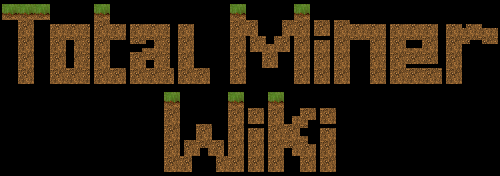








![254727 220501338000542 184816358235707 672297 4979884 n.jpg (11 KB) The Duck Mob]]](https://static.wikia.nocookie.net/totalminer/images/2/2d/Duck.jpg/revision/latest/scale-to-width-down/185?cb=20110902060107)
